Your shopping cart is currently empty.
CURRENT ISSUES
Unable to Log In
Due to Cookie Policy updates in various browsers, some Learners have experienced difficulty logging in to the online learning program. To fix these issues so you can login to your course, please find your browser and follow the quick and easy steps below.
Google Chrome
- Open a new tab and click the 3 vertical dots
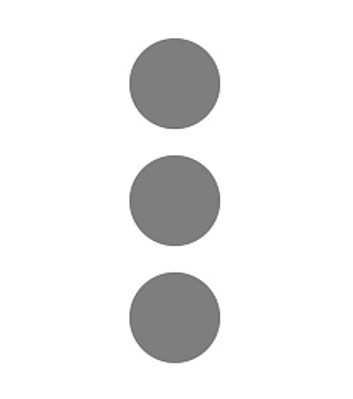 at the top right corner.
at the top right corner. - Select History > History
- At the top left, select Clear Browsing Data
- Check the box for "Cookies and other site data."
- Click the blue Clear Data button.
- Open a new tab and navigate to the login screen again.
Safari
- In the Safari app on your Mac, choose History > Clear History
- Click the pop-up menu.
- Choose how far back you want your browsing history cleared.
- Open a new tab and navigate to the login screen again.
iOS (for iPad)
- Go to Settings > Safari > Advanced > Website Data
- Tap Remove All Website Data
- Open a new tab in Safari and navigate to the login screen again.
Mozilla Firefox
- Open a new tab and click the 3 horizontal lines at the top right corner.
- Select Options from the drop-down menu
- At the top left, select Privacy & Security
- Scroll down to find the section for Cookies and Site Data
- Click the Clear Data... button just to the right
- Check the box for "Cookies and other site data." (You can leave the box checked for Cache if you prefer)
- Click the gray Clear button.
- Confirm by clicking the Clear Now button
- Open a new tab and navigate to the login screen again.
Microsoft Edge
- Open a new tab and click the 3 horizontal dots
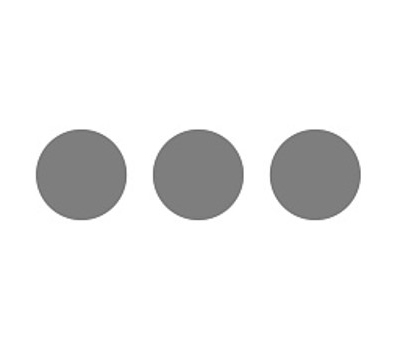 at the top right corner.
at the top right corner. - Select Settings from the menu
- At the top left, select Privacy & Security
- Under Clear browsing data, click the Choose what to clear button
- Check the box for "Cookies and saved website data." (You can uncheck/check all other boxes as you wish)
- Click the gray Clear button.
- Open a new tab and navigate to the login screen again.
If you continue to experience difficulty or require assistance, please contact Learner Support.